Hey there,
Let me write a life-saving post for you guys! 🙂
It took me two days to find the solution for this frustrating issue .
So, What is the issue basically?
The issue is that I tried to Re-Size my SE80 Screen main window but not able to get it back to the previous size.People are saying that you can resize the window by clicking the window and then drag to the right, it is matter of clicking the right spot and dragging to right side But actually, none of their solutions are working 😦
See by yourself, How my mouse pointer is not able to get the right spot and even the dragging to the right side is also not working.

So, what’s the solution?
Have you Ever heard of the standard table RSEUMOD –RSEUMOD is a standard SAP Table which is used to store Settings for ABAP Workbench information. This is available within R/3 SAP systems

So, Basically what i did, I just compared the values of the RSEUMOD-WIDTH value with other systems and I found the difference.
Other Systems:

My System:

The good news is that you can edit this field.So, I just change the value of the field “Width of Navigator in pixels” to 389 and my issue got resolved.


Back to normal 🙂
Published by
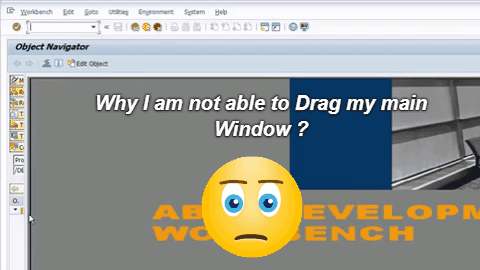

Hi how do I get to Table RSEUMOD Display Screen?
LikeLike
Hi Fransis,
Go to transaction SE11
Select ‘Database table ‘ and enter the table name and Execute
Press Ctrl+Shift+F10 ,Selete the fields you want to display
LikeLike
Am facing the same problem but now I can’t be able to get to the position where you change the width of navigator
LikeLiked by 1 person
Hi Fransis give me your email I will share the details
LikeLike
Hi Abhishek,
For me I am facing the same problem with T-Code: SMARTFORMS.
the screen navigation is stuck
can u help me out with a solution……..
LikeLike
Did you find a solution for this – I have the same problem, the tree pane is minimised and cant be resized
LikeLike
Thanks Abhishek
LikeLike
perfect 😀
LikeLike
Thanks. You saved my life
LikeLike
gracias
LikeLike
hello,
we are having the same issue for a custom Tcode. could you please help us ?
BR,
Kalyan
LikeLike
Thanks You! ❤
LikeLike
This worked thanks
LikeLike
Awesome, thanks!
LikeLike
thanks Abhishek
LikeLike
Thank you Abhisek. Its working fine.
LikeLike
Thank you, you saved my life….
LikeLike
It’s going to be end of mine day, except before end I am reading this fantastic paragraph to improve my knowledge.|
LikeLike
Thanks for every other great article. The place else may just anyone get that kind of info in such
a perfect method of writing? I have a presentation subsequent
week, and I’m at the look for such information.
LikeLike
Hi Abhishek,
Your post was absolutely life-saving for me!
Thousand thanks!
Marina
LikeLike
Great tips. I face the issue related to the screen on the RHS i.e when I click on any class or package or program then related to selection, it should open the screen on the right side but it’s not happening as it is showing blank on the right side, any clue why so?
LikeLike