Hey There,
Let’s Learn today How to delete any work item in SAP. Here I am assuming that you already know how to find the work item of any workflow. if not please visit my previous workflow posts.
Suppose your work item number is 12345678
Remember After deleting the work item logically its status will be set to CANCELLED.
There are various methods to delete the work items.Let’s see those steps one by one and analyze which is the best way to delete the workflow.
First method:
Steps :
- Execute the transaction SWIA.

2. In the ‘Identification’ field put the value of the work item ID and execute it.
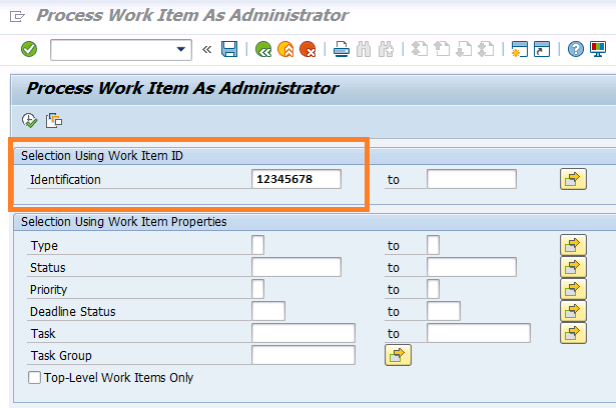
3. Now select the row of the work item ID you want to delete.

Please note here that currently, the work item status is in “READY”.Once the work item will be deleted the status will be changed from “READY to CANCEL”
4.Now click on Goto -> Workflow Item -> Logically Delete.

5.Once the “Logically Delete” will be executed the work item will be deleted and the status of the work item will be changed to “CANCEL” from “READY” or some other status after you refresh.
Second method:
Steps :
1.Execute the T-code SWIA give the work item id that you want to delete.


2.Now you will see the work item and its status as STARTED.

3.Select the Work item and enter the Command “ADMC”. As soon as you execute the ADMC Command the status of the work item will change from STARTED to CANCELLED.
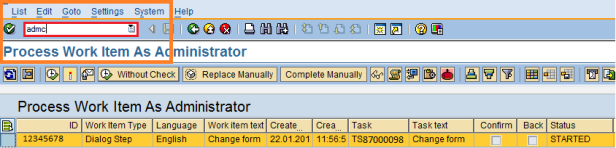
We can use ADMC (Administrative Cancel) to delete the multiple work items at a time. For that, you just have to select the multiple work items and fallow the same procedure as explained above.
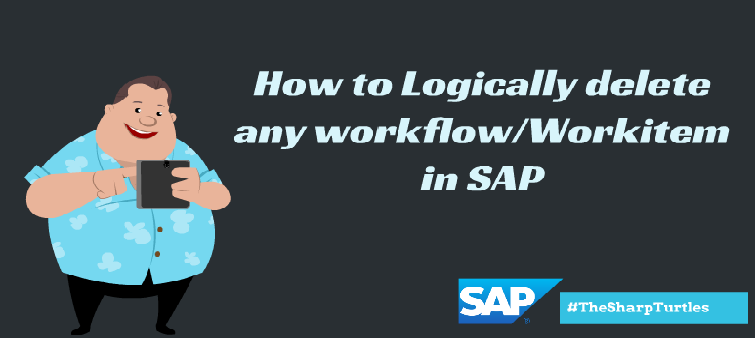
Thank you for the wonderful tutorial.
I really appreciate it !!
LikeLike
Hello Walter,
Thanks for information,
When I try the first method I get a program error.
https://answers.sap.com/questions/320432/error-when-perform-logically-delete.html
To be sure I would like to know. If I use the second method. It works as the first one? I would like logically delete this work item.
Br
Reza
LikeLike